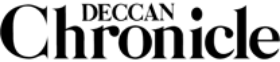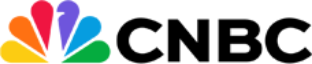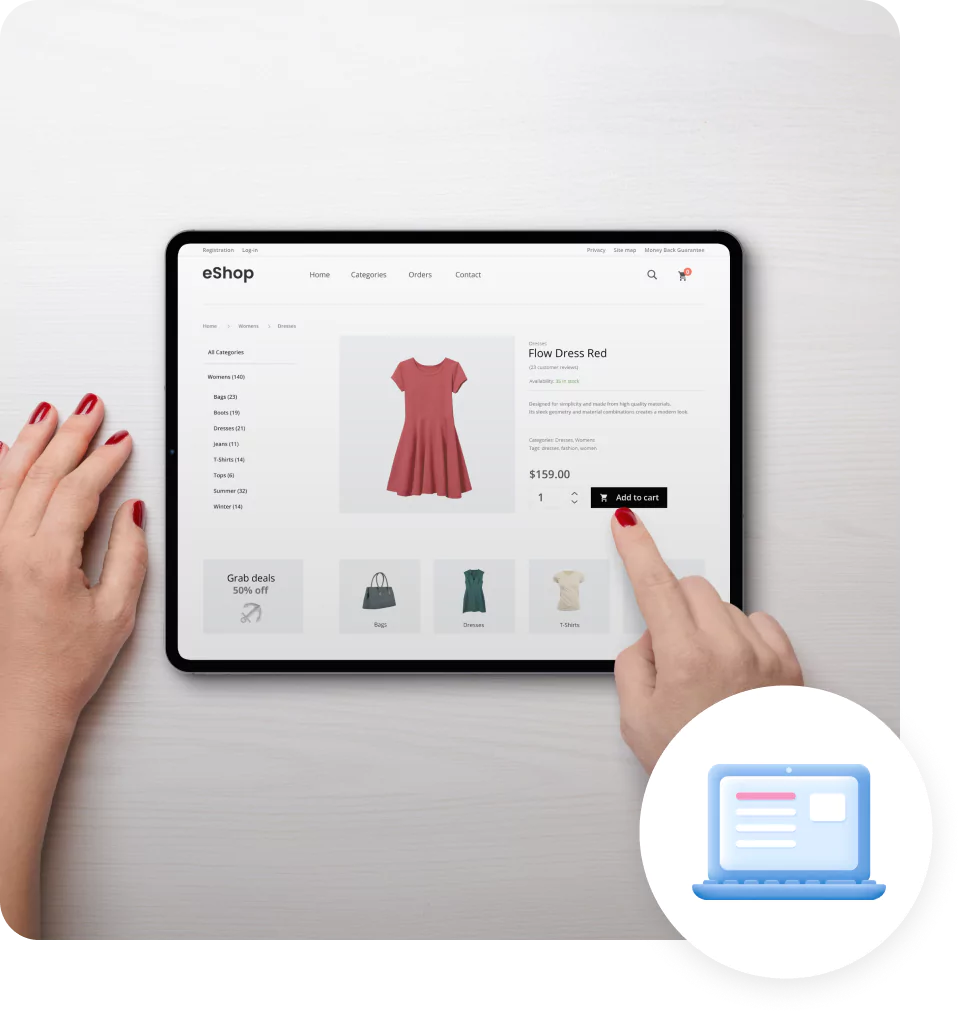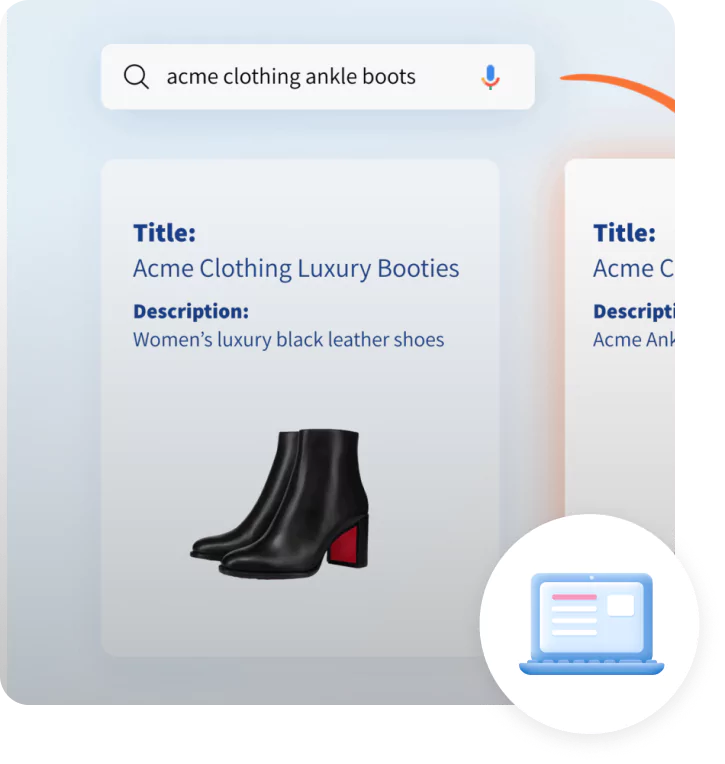*T&C Apply.
Signup NowFree Online Invoice Generator
Create professional invoices in minutes with our user-friendly tool
Create an invoice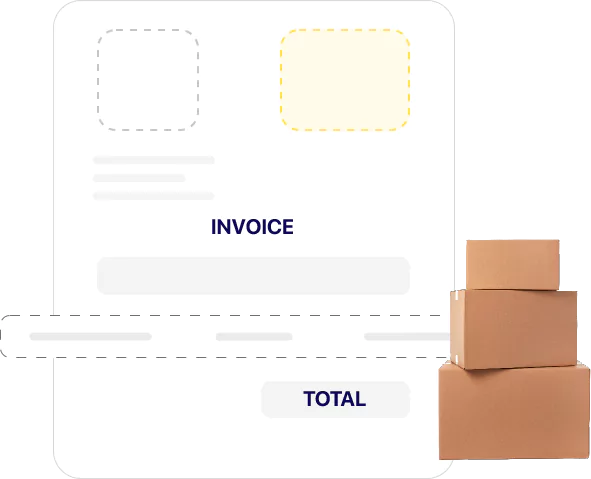
Simplify your billing processes
-
Easy invoice formatting
Generate a customised invoice online with free templates.
-
Mobile accessibility
Create and send invoices from anywhere and anytime.
-
Quick to update
Update your invoice in no time whenever necessary.
Enter Your Company Information
Enter Customer and Invoice Information
Subtotal:
Tax: (18%)
Total:
Get. Set. Bill
Effortless
product management
Efficient
billing processes
Complete
customer visibility
Customised
business reports
Designed to
work together
Use the invoice generator with other Shiprocket
solutions for the next level of business growth
Boost your eCommerce Business
with Lightning-fast Deliveries
Ship now
Discover the Latest Logistics Trends and Pro Tips
- Frequently Asked Questions
An invoice is a bill that requests payment for products or services, detailing what was purchased, its cost and the total amount due.
Depending on your business type, local regulations, personal preferences, and other factors, you can typically include your company and contact info, billing details, payment instructions, itemised list, and pricing in the invoice. Enhance it with branding for a polished touch.
Enter details: Fill in your business and client information.
Add a logo: Customise with your logo for a professional look.
Include items: Specify billed items, quantity, rates, and discounts.
Add notes: Provide additional context in the memo section if needed.
Review total and edit tax: Check the calculated total, adjust tax if necessary.
Generate invoice: Click Submit, and your completed invoice will be emailed to you.
Download PDF: Open the email, find the invoice, and download the PDF to send to your client.
You can send the invoice using the method that suits you and your customers best. Options include, but are not limited to:
1)Email
2)WhatsApp
3)Other platforms
Timing can be subjective and may vary based on factors like your terms with customers. However, it’s generally recommended to promptly send invoices upon completing your part of the transaction.
Specify payment terms, including the due date, late payment fees, or early payment discounts, and align with industry best practices for effective invoicing.
1. Monitor payment status: Keep track of invoices to promptly address overdue payments.
2. Follow up with reminders: Send friendly reminders a few days before and after the due date.
3. Offer convenient payment options: Provide various methods for ease, such as UPI, bank transfers, credit cards, or other user-friendly options.
4. Encourage timely payments: Incentivize with discounts for early payment or flexible plans. Clearly communicate terms, including late payment fees, to foster understanding.
The invoice generator is free for personal and commercial use.
Yes. Your data is not shared with any external parties. Please find the Privacy Policy for more details.