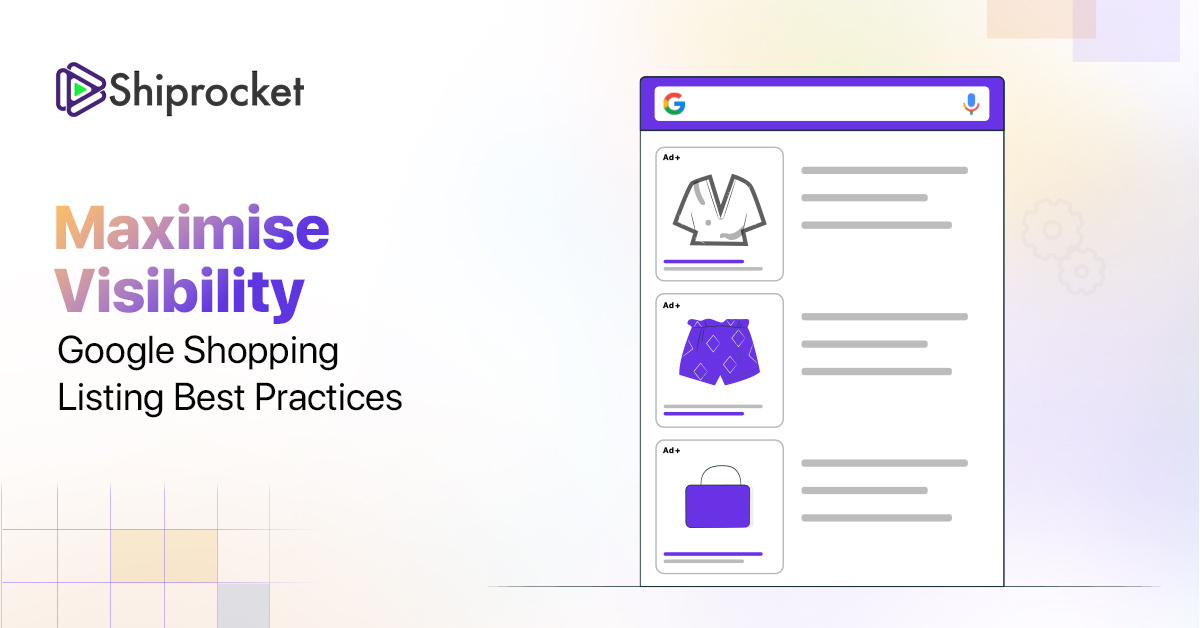Amazon Seller Central Guide 2025 – Start Selling Today!
Amazon remains the strongest player in the eCommerce sector, with a 23% rise in its global brand value in 2024. This increase reinforces its strength and influence and makes it an excellent platform for businesses seeking to gain more visibility. In fact, Amazon India is predicted to contribute up to 20% of Amazon’s total growth over the next five years, so this is a perfect time to explore selling on this platform.
Starting your journey on Amazon Seller Central begins with registration, which is a simple yet essential step. The process must be followed carefully, from selecting the right selling plan to verifying documents. Whether you are a new or experienced seller, registering correctly is the first step toward success.
This guide will walk you through the registration process for 2025, effective selling strategies, and how to maximise your success.
How to Start Selling on Amazon Seller Central
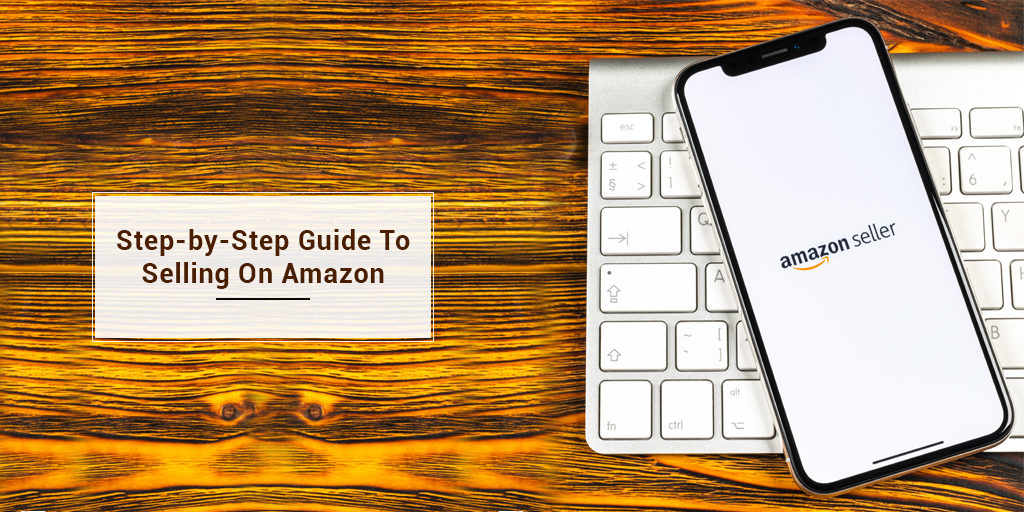
Starting to sell on Amazon Seller Central involves several key steps to ensure your business is set up for success.
- Registering Your Account
To begin, visit the Amazon Seller Central website. Click “Learn more” and fill in your information. If you don’t have a website for your business, you can enter “Amazon.com” in that section. After submitting the form, you’ll be redirected to a confirmation page.
Amazon may send an email with further instructions or allow you to sign up immediately. When you’re ready to proceed, tap “Sign up.” Note that a professional seller account costs $39.99 monthly, but charges apply only when active listings exist. You can switch to an individual plan anytime.
- Creating an Account
Enter your email address and set a password to create your Amazon Seller account. You will receive a code on your email for verification. Enter the code to proceed. Amazon will then display a list of documents required for verification, including a government-issued ID, a recent bank or credit card statement, a valid credit card, and a mobile phone number.
- Business Details
Provide details about your business, including its location and type. Options include state-owned, publicly-owned, privately-owned, charity, or individual sellers. If you are not registered as a business, select “None, I am an individual” and enter your full name. Click “Agree and continue” once you’ve reviewed the information.
Next, supply personal information, such as identification details (passport or driver’s license). Amazon will also require phone verification, and a PIN will be sent via text or call. Enter the PIN to confirm your phone number before proceeding.
- Add Banking Details
Provide details of an active bank account linked to your business. This is where Amazon will deposit your earnings from product sales. Ensure the information is accurate to avoid processing issues.
- Store and Product Information
After verifying billing details, Amazon will ask for more information about your store and products. Select a distinctive name for your Amazon store. This name should represent your business well and be unique enough for customers to remember. If you can’t decide, Amazon offers suggestions that you can choose from.
Please enter the store name, whether your products have UPC codes and any diversity certifications. You must also specify whether you are the manufacturer or brand owner and whether your products have a registered trademark.
- Identity Verification
For identification verification, provide pictures of your ID and a bank statement. Amazon will then require a video call with an associate to confirm your documents and personal details. If unable to complete the call immediately, schedule an appointment. Once verified, log into Amazon Seller Central and click the “Start Selling” button.
- Enter GST Details
Next, you’ll need to enter your GST number. If you sell tax-exempt products like books, you can select the option for tax-exempt sales. If not, proceed with entering your valid GST details.
After entering your GST number, you must upload a GSTIN certificate for verification. Amazon may take up to 72 hours to verify the document. While waiting for the verification email, you can continue with other steps.
- Enter Pickup Address
Provide the pickup address for Amazon to collect your products. The address should match your GST-registered address or can be updated in the Account Settings section.
- Choose Shipping Method
Decide how you want your products shipped. If you choose the Easy Ship option, you will need to determine whether to include shipping charges in the product price or list them separately. If Amazon’s pickup service is unavailable in your area or you don’t want to use it, you can partner with platforms like Shiprocket to handle all shipping needs.
- List Your Products
Now, it’s time to add your products to Amazon Seller Central. You can search for products using their ASIN, ISBN, UPC, or EAN numbers.
- ASIN: Amazon uses a unique 10-digit Amazon Standard Identification Number for useful product identification.
- GTIN: Global trade item number, a 14-digit number usually placed near the barcode of the product. It can be of different types, such as
- ISBN: International Standard Book Number, 10/13 digits
- UPC: Universal product code, 12 digits
- EAN: European Article Number, 13 digits
If the product isn’t listed, you must create a new ASIN by selecting the appropriate category and adding product details.
Once the product is listed, enter details like SKU, selling price, retail price, and stock quantity. To enhance visibility, optimise the listing by adding keywords, descriptions, high-quality images, and product variations.
How to Leverage Amazon for Your Business?

Amazon gives you access to millions of buyers, but simply listing products is insufficient. Here’s how you can make the most of Amazon for your business.
- Use Amazon Ads
Amazon provides multiple advertising options through its Amazon Advertising Platform (AAP) and Amazon Media Group (AMG). These services allow sellers to run banner ads, display ads, and sponsored content, increasing brand visibility. Amazon Sponsored Products and Sponsored Brands improve rankings and drive more traffic to listings. You can also bid for better placement in search results using pay-per-click (PPC) ads.
- Optimise Product Listings
Keeping your listings updated ensures better visibility. Regularly refresh keywords, descriptions, and images to match customer searches. Encourage satisfied buyers to post reviews with images, as this builds trust and increases conversions.
- Offer Deals & Discounts
Deals attract more buyers and improve rankings. Running promotions like Lightning Deals and Deal of the Day can increase sales quickly. These offers also help products gain better visibility in search results.
- Promote on Social Media
Social media is a great tool for generating traffic. Sharing your products on sites such as Facebook, LinkedIn, and Instagram can bring potential customers to your Amazon store. Influencer partnerships can increase your reach even further.
- Use External Ads
Paid ads outside Amazon can also increase sales. Running Google Ads and Facebook ads that link to your Amazon listing can generate additional traffic. These ads work on a pay-per-click basis, ensuring cost-effective promotion.
- Send Marketing Emails
Email campaigns are another way to drive sales. Promoting discounts and new arrivals keeps your audience engaged, and a well-planned email strategy can lead more buyers to your Amazon store.
- Maintain a Blog
Blogging can improve product visibility. Writing about your industry and linking back to your Amazon listings helps attract buyers searching for related content, improving your rankings on search engines.
Conclusion
Selling on Amazon can expand your business to more than 180 countries. Amazon optimises pricing and inventory for you with its data-driven tools, simplifying operations. The platform also offers faster payment cycles and efficient shipping models, allowing you to focus on expanding your reach.
By joining Amazon Seller Central, you can access a marketplace that supports business growth and helps you thrive in a competitive environment. Start selling today and grow your business efficiently.
Calculate Your Shipping Costs Now
X
X