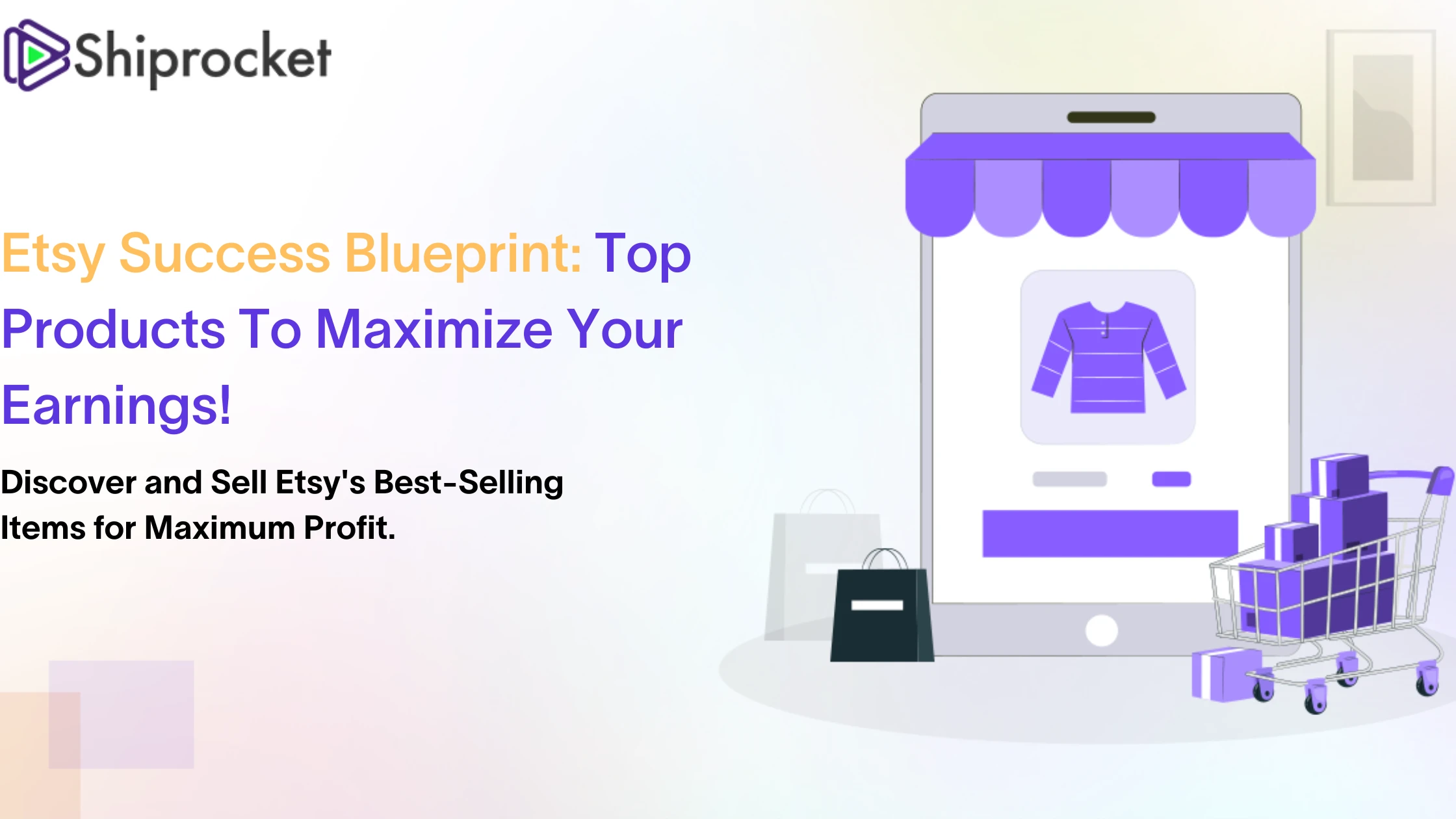How to Get Listed on Google Shopping: A Step-by-Step Guide
- Understanding Google Shopping
- Step-by-Step Guide to Getting Listed on Google Shopping
- Value-Adding Insights
- FAQs
- How long does it take to get listed on Google Shopping?
- What are the costs associated with Google Shopping listings?
- How can I track the performance of my Google Shopping ads?
- Can I list products on Google Shopping without a website?
- What are the common mistakes to avoid when listing products on Google Shopping?
- How can Shiprocket help in managing my Google Shopping orders?
- What are the benefits of using Shiprocket for my ecommerce business?
In the bustling world of ecommerce, visibility is everything. Imagine your products being showcased to millions of potential customers actively searching for items like yours. This is the power of Google Shopping, a platform that can significantly boost your product exposure and drive sales. If you’re wondering how to get listed on Google Shopping, you’re in the right place. This step-by-step guide will walk you through the process, ensuring your products stand out in the crowded marketplace.
At Shiprocket, we understand the challenges faced by SMEs and D2C brands in managing ecommerce workflows. Our mission is to simplify these processes, making it easier for businesses to scale and succeed. Let’s dive into how you can leverage Google Shopping to enhance your online presence.
Understanding Google Shopping
What is Google Shopping?
Google Shopping is a service that allows users to search for, view, and compare products from various retailers who have paid to advertise their products. It’s a powerful tool in the ecommerce landscape, providing a visual and interactive way for customers to find products. The benefits of getting listed on Google Shopping include increased visibility, enhanced customer acquisition, and a higher potential for sales.
Why List Your Products on Google Shopping?
Listing your products on Google Shopping can significantly increase your visibility and reach. It allows you to tap into a vast audience actively looking for products like yours, leading to enhanced customer acquisition and sales potential. By leveraging this platform, you can ensure your products are seen by the right people at the right time.
Step-by-Step Guide to Getting Listed on Google Shopping
Step 1: Setting Up Google Merchant Center
Google Merchant Center is the platform where you upload your product data to make it available for Google Shopping. To get started, create and verify your account. Visit the Google Merchant Center website, sign in with your Google account, and follow the prompts to set up your business profile. Verification typically involves adding a meta tag to your website or uploading an HTML file.
Step 2: Creating a Product Feed
A product feed is a file that contains all the information about your products. This includes details like product titles, descriptions, prices, and images. Creating a well-structured product feed is crucial for your Google Shopping listings. You can use tools like Google Sheets or third-party software to format your product data correctly. Ensure your feed includes all required attributes and adheres to Google’s specifications.
Step 3: Submitting Your Product Feed
Once your product feed is ready, upload it to Google Merchant Center. Navigate to the ‘Products’ section and select ‘Feeds.’ Click on the plus icon to add a new feed, choose your country of sale, and upload your file. Common issues during this process include missing attributes or incorrect formatting. Regularly check for errors and fix them promptly to ensure your products are listed correctly.
Step 4: Optimizing Your Product Listings
Optimization is key to standing out on Google Shopping. Use high-quality images and detailed product descriptions to attract customers. Ensure your titles are clear and include relevant keywords. Regularly update your feed to reflect changes in inventory and pricing. Implementing these Google Shopping optimization strategies can significantly improve your product visibility and click-through rates.
Step 5: Setting Up Google Shopping Ads
Google Shopping ads are a powerful way to promote your products. These ads appear at the top of search results, showcasing your products to a highly targeted audience. To create a Shopping campaign, link your Google Merchant Center account with Google Ads. Set your budget, choose your target audience, and monitor your campaign’s performance to make necessary adjustments.
Value-Adding Insights
Expert Tips for Google Shopping Success
Regularly updating your product feed is crucial for maintaining accurate listings. Utilize Google Shopping SEO strategies to improve your rankings, such as optimizing product titles and descriptions with relevant keywords. Additionally, leveraging Shiprocket’s shipping solutions can enhance your delivery efficiency, ensuring a seamless customer experience.
FAQs
How long does it take to get listed on Google Shopping?
The process can take a few days to a week, depending on the verification and approval of your product feed.
What are the costs associated with Google Shopping listings?
Listing products on Google Shopping is free, but you can also run paid ads to boost visibility.
How can I track the performance of my Google Shopping ads?
You can track performance through Google Ads, which provides detailed insights into clicks, impressions, and conversions.
Can I list products on Google Shopping without a website?
No, you need a website to list products on Google Shopping as it requires a verified domain.
What are the common mistakes to avoid when listing products on Google Shopping?
Avoid common mistakes like incorrect product data, poor-quality images, and not updating your feed regularly.
How can Shiprocket help in managing my Google Shopping orders?
Shiprocket offers a centralized dashboard for managing orders, real-time tracking, and integration with multiple courier partners to ensure efficient delivery. This helps in maintaining a seamless order management process and enhances customer satisfaction.
What are the benefits of using Shiprocket for my ecommerce business?
Shiprocket provides discounted shipping rates, automated shipping solutions, and multi-courier integration, which helps in reducing shipping costs and improving delivery efficiency. Additionally, Shiprocket’s Engage 360 marketing automation can help in retaining customers and driving growth.
Getting listed on Google Shopping involves several steps, from setting up Google Merchant Center to optimizing your product listings. The benefits of increased visibility and sales potential make it a worthwhile endeavor. By leveraging Shiprocket’s platform, you can further streamline your ecommerce operations, ensuring efficient shipping and order management. Start your journey towards enhanced ecommerce success with Shiprocket today!