Maximise eBay Sales with Customisable eBay Listing Templates
Selling on eBay might be a game changer for your business. But without the right tool, you might miss out on such potential.
One of the most powerful tools you can use is a customisable eBay listing template.
As a seller on eBay, your listings are often the first impression potential buyers have of your product. You must craft your listings to tell the best stories possible.
A beautifully designed, fully customisable listing template on eBay will automatically give you immense control over how your products are presented and purchased. This will make it easier for buyers to navigate, boosting trust and encouraging purchases.
It is now easier, faster, and simpler to create top-notch listings using reusable templates, which will help boost your brand visibility and provide flexibility over easy updates of product details, images, and branding, ensuring that your store always looks up to date.
This blog will discuss eBay listing templates and their importance to you as a seller.
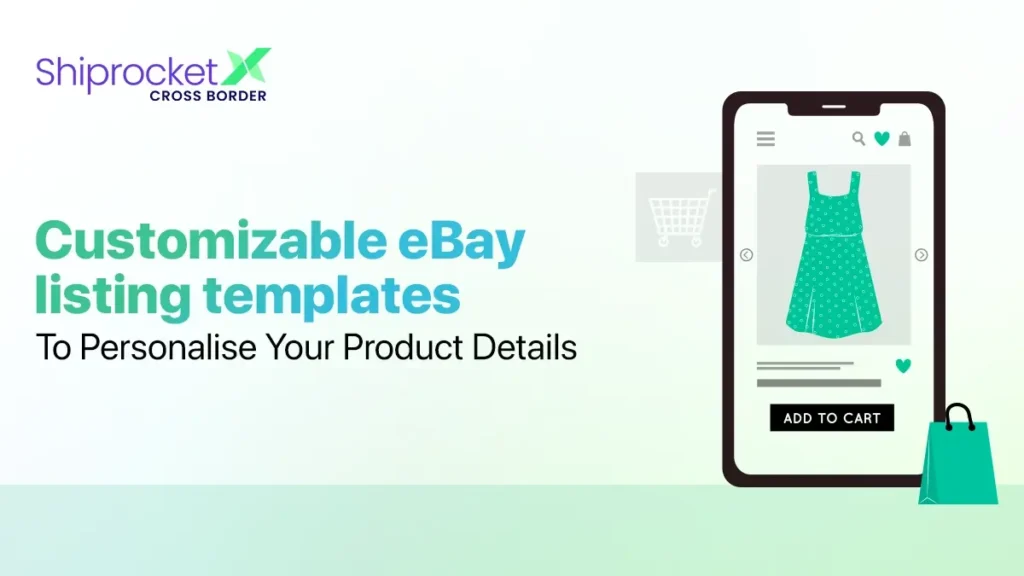
What is an eBay listing template?
eBay listing template is a layout template design that you can apply in developing your product listings posted on eBay. These templates ease the listing process and ensure all your listings appear with a familiar style, which boosts brand recognition.
They save time and effort since you don’t need to start from scratch when adding extra information, such as product descriptions, images, prices, and shipping information.
An eBay listing template helps you avoid having different looks for each of your listings.
This will improve your buyers’ shipping experience and increase your credibility, leading to more sales.
The Importance of a Good eBay Listing Template
Setting up a good store on eBay is not just about selling good products; it is about making those products look appealing to the buyers and encouraging them to buy and return to buy more. Here’s how a good eBay listing template helps:
1. Attractive Appearance
A key importance of an eBay listing template is to capture the buyers’ attention. If your page design and the displayed product are appealing and easy to navigate, buyers will likely stick around your page and consider purchasing.
The design of your eBay template is an asset that can either be a virtue or a vice, depending on how it is used. Listing templates can make your product listings more eye-catching and professional with the right use of images, font type, and layout.
A properly designed listing template with an efficient format can make buyers consider purchasing from you. This can lead to the enhancement of the conversion rate and an improvement in the revenue rate.
2. Professionalism
An eBay listing builds the first impression that buyers have of your brand. A well-structured eBay listing can make them stand out from inexperienced sellers with no proper formats for their listings.
Professionalism builds trust, and when buyers trust you, they are more likely to choose your listings over others and refer you to others.
3. Time-saving
As a seller who deals with a large inventory, listing multiple products manually can be time-consuming.
Using the eBay listing template saves time, allowing you to reuse a single format for different listings. You do not have to start from scratch each time you list a product.
Instead, you just need to update the relevant details and maintain the same design. This will save time and allow you to focus on other aspects of your business.
4. Maintaining consistency
Maintaining consistency is important as a seller with multiple products, as it helps build brand identity and reinforces buyers’ trust.
With a listing template, you can ensure that each of your listings has the same format, style and structure, giving your store a cohesive look.
When your listing follows the design, your buyers will become familiar with your brand, facilitating repeat purchases.
Consistent formatting allows you to avoid irrelevant mistakes and mismatched product information.
5. Customer experience
A buyer’s journey often begins with a search and with the decision to make a purchase based on how the products are presented.
Most buyers want to find the information they need about a product quickly, without having to scroll through unstructured content. A well-organised eBay listing can provide a better shopping experience.
The template organises product details, pricing, and images in a professional layout that will be easy for buyers to navigate.
Where to find eBay listing templates?
Finding the right eBay listing templates can help you present your products more professionally and attractively, streaming your workflow.
You can find, access, and create high-quality templates in several places depending on your specific needs and budget. Here are different sources where you can find eBay listing templates:
1. eBay Seller Hub
eBay provides its sellers with a built-in listing tool that includes simple templates. These templates offer a clean, functional design and can be customised to some extent.
The templates are optimised for the eBay platform and ensure your listings comply with eBay’s guidelines and display.
2. Third-party listing tools
Several third-party tools are available for advanced and customisable templates. Third-party tools offer templates that are easy to customise and can make your listings look better.
This option gives you everything you need to customise an eBay listing template for your business, without knowing HTML or coding.
The tools also often include extra features like inventory tracking, bulk listing, and real-time data.
3. Template marketplace
Another option is using template marketplaces. These platforms offer an already-designed eBay listing template to purchase and customise.
This option will give you access to various designs whereby you will choose the one that best fits your style and needs.
Once you have purchased this template, most of it can be customised with your product’s information, images, and branding.
4. Freelance designer
If you are looking for a fully customised eBay listing template, hiring a freelance designer might be the best option. A freelance designer can create templates that match your brand’s colour, logo, and style, ensuring a unified look across all your listings.
This option gives you the advantage of having a unique and personalised brand template.
How to Edit eBay Listings?
Editing your eBay listing is an important part of managing your store. Whether you need to update your product details, adjust pricing, or correct errors, eBay made it simple and easy to do all these.
Here are step-by-step processes you can implement to edit your eBay listing:
- Log into your eBay account with your email or username and password.
- Once logged in, go to the “My eBay” section. Click on it to access your account’s dashboard.
- There will be many options in the dashboard; click “selling” to view your active, sold, and yet-to-be-sold listings.
- You will find the listing you want to edit under the “selling” section. You can manually browse your listings or use the search bar to locate specific products quickly.
- Once you have found the listing, find the “more actions” drop-down menu. Select “revise” or “edit” from the drop-down menu to access the listing’s details.
- You will be taken to the listing’s editing page, where you can make necessary changes, such as product title, category, pricing, shipping details, description, and return policy.
- Before finalising your edits, click the “preview” button to see how the updated listing will appear to the buyers. This will allow you to review and ensure everything is correct.
- Once you are satisfied with the edit, click save to apply the changes to your listings.
- After saving, return to the “My eBay” section to confirm that the listings have been updated correctly.
- You should note that if the listing has a bid or a purchase, you may be unable to edit certain details like the title, price, etc.
Be cautious when editing active listings; the changes may affect your rankings in search results or make customers lose trust in your brand if done frequently.
ShiprocketX: Improve Sales with Worldwide reach and a Branded Tracking page
Improving sales with worldwide reach is a feat that can be achieved by implementing the right strategies.
One of the effective strategies is partnering with an international logistic provider that offers branded tracking pages.
Various options are available, but ShiprocketX is a comprehensive solution offering more than just logistics.
As a seller looking to boost sales and streamline your operations, ShiprocketX provides a unique solution to reaching a global audience with branded tracking.
ShiprocketX provides reliable shipping operations to many countries around the globe. They also help you strengthen your brand through its branded tracking pages feature. This will allow you to customise a tracking page with your logo, name, brand colours, and messages.
By leveraging ShiprocketX, you can grow your sales by reaching customers worldwide, offering top-quality, personalised experiences that can build customer trust and satisfaction.
Conclusion
A customisable eBay listing template is one of the most underrated tools to maximise your potential. These tools allow you to create professional and eye-catching listings with no stress.
From improving customer experience to ensuring consistency and presenting product information clearly, the benefits of these listing templates cannot be overstated. You can gain your buyers’ trust and boost sales.




