Amazon Inventory Performance Index (IPI): Boost FBA Inventory
Effectively managing inventory on Amazon can significantly impact the success of your business, especially within the Amazon marketplace. The Amazon Inventory Performance Index (IPI) is a critical metric for sellers using Fulfillment by Amazon (FBA). It acts as a check on your inventory, helping you maintain stock, avoid extra fees, and boost sales. If your IPI score falls below a certain point, Amazon imposes storage limitations, reducing your capacity to sell effectively. Understanding the IPI, how it’s calculated, and its impact on your business can help you optimise inventory management, avoid penalties, and ensure your products remain competitive.
This blog will explore Amazon’s inventory performance index in detail.

What is the Inventory Performance Index?
The Amazon inventory performance index (IPI) measures how efficiently and productively you manage your FBA inventory. Your IPI score can range from 0 to 1,000. The higher the IPI score, the better. It also includes how well you balance inventory levels with sales, fix listing issues that make your inventory unavailable for purchase, and whether you maintain a stock of popular products.
Good inventory management can help you reduce costs, improve profitability, and ensure growth and success for your eCommerce business. With proper inventory management, you can also ensure you deliver customer orders quickly.
Factors Affecting IPI Score
Let’s look at the key factors that influence your IPI score.
- Excess inventory percentage
Excess inventory percentage is essential as it helps you decide when to remove your products. Your IPI score will decrease if you continue holding excess inventory and pay a large portion of your FBA revenue to fees.
- FBA in-stock rate
The FBA (Fulfillment by Amazon) in-stock rate refers to the percentage of time your replenishable products (those with Amazon Standard Identification Numbers or ASINs) are available for sale on Amazon. It measures how effectively you’re keeping inventory in stock for items that you can restock.
A higher in-stock rate suggests better availability, leading to increased sales and higher visibility for your products on Amazon. It reflects how well you manage inventory to avoid stockouts, ensuring customers can purchase your products without interruption. Though a low FBA in-stock rate will not lower your IPI score, you’ll lose sales if you run out of stock on a popular product. This lost sale will be counted as a missed opportunity to increase your IPI score.
Though you can mark an SKU (Stock Keeping Unit) as not replenishable by hiding it on the Restock Inventory page, it’ll remove it from the calculation of the FBA in-stock rate. Moreover, there are three reasons why you shouldn’t hide replenishable SKUs to increase the FBA in-stock rate. Firstly, doing so will not directly change your IPI score. Secondly, you may miss valuable restocking opportunities if your FBA in-stock rate is inaccurate. Thirdly, restock recommendations will not be displayed for the SKUs you hide.
- FBA sell-through rate
If your FBA sell-through rate drops, your IPI score will decrease over time. The sell-through rate indicates how much inventory you hold as compared to sales. If you have recently shipped many units anticipating sales, your FBA sell-through rate has temporarily decreased. However, if you can increase your sales to balance your inventory levels, you may see your sell-through rate improve.
- Standard inventory percentage
It refers to the standard inventory that incurs fees without any possibility of sales. It can directly reduce your IPI score. Similar to excess inventory, you can end up paying a considerable portion of your FBA revenue towards fees, significantly harming your IPI score.
How to Check Amazon IPI Score?
Here’s how you can view your Amazon IPI score.
- Visit the Amazon Seller Central Website and sign into your Seller Central Account.
- Go to the ‘Inventory Tab’ and click on ‘Manage Inventory’ or ‘Manage FBA Inventory’.
- Open your Inventory Dashboard and go to the Performance window.
- View your IPI score and explore more details to get a complete breakdown of all factors contributing to your IPI score.
How is Amazon’s IPI Calculated?
Amazon has yet to reveal how it calculates the IPI score. However, the four factors listed above are considered while calculating.
The FBA in-stock rate is the percentage of time that replenishable FBA products (items you can restock) have been in stock for the last 30 days. It considers the number of units sold in the past 60 days.
FBA in-stock rate = (% of past 30 days SKU was in stock) X (60-day sales velocity) / (60-day sales velocity)
What Happens When Your IPI Score Goes Below the Threshold?
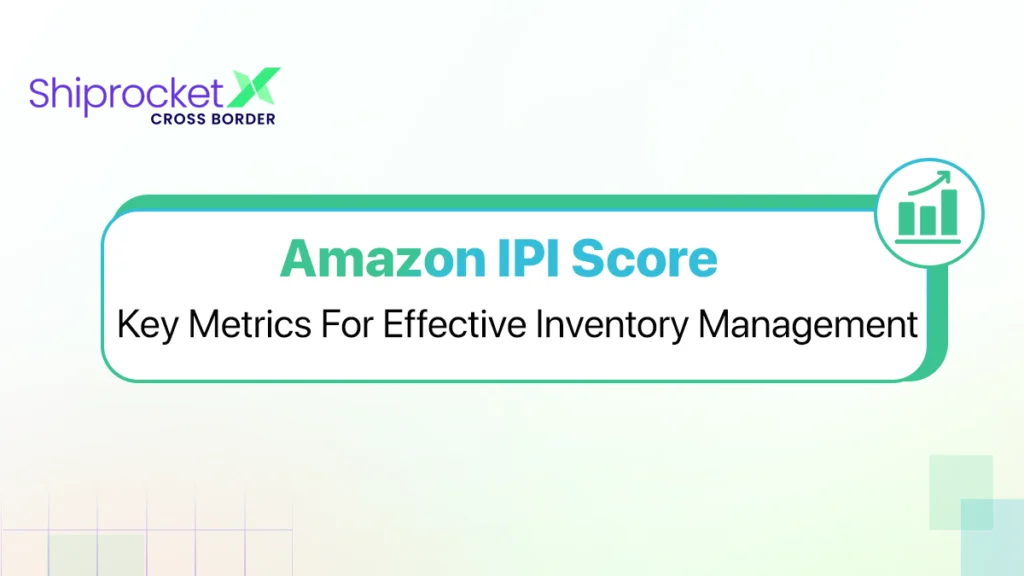
Amazon has set a minimum threshold for IPI score that all sellers must meet. Currently, if you have an IPI score above 450, it means your FBA inventory is performing quite well. Similarly, if you score above 550, it indicates your inventory is a top performer. However, if your score is below 350, it could lead to Amazon placing limits on your FBA storage and overage fees.
Inventory Performance Index Challenges
Let’s look at some of the major challenges of Amazon IPI.
- Amazon doesn’t really disclose how it calculates your IPI score.
- Sellers are often required to liquidate or remove their inventory to prevent storage fees. This can result in significantly high costs and losses for sellers.
- The IPI score is primarily Amazon-centric. It means it does not account for sales lost in multi-channel businesses.
How to Improve Your IPI Score?
Here are some tips that can help you improve your IPI score.
- Reduce or remove extra units of goods from your inventory to increase your IPI score. It’s mostly because Amazon doesn’t want to store products that do not sell.
- Make sure you remove any inventory before it completes 365 days in FBA. if your inventory is more than 365 days old, you’ll be required to pay an aged inventory surcharge. You can either create a removal order or have Amazon remove your old inventory.
- Improving your FBA sell-through rate can help you increase your IPI score. You can improve your FBA sell-through rate by running a sale to encourage conversions, product advertising, encouraging customers to review your products, creating compelling product listings, and implementing keyword research and SEO strategy.
- Proactively manage any issues related to product listings. Regularly check your inventory dashboard to see whether you’re on the right track.
Shiprocket X: eCommerce Efficiency with Insightful Analytics Dashboard
ShiprocketX is a comprehensive cross-border solution for any eCommerce business that plans to expand globally. We offer a wide range of features specially designed to help businesses simplify and streamline their international shipping process.
Our insightful analytics dashboard enables you to make data-driven decisions. It provides insights into your shipping metrics, country-wise distribution, courier performance, best-selling products, buyer persona, and more.
Other great features of ShiprocketX include multiple transportation methods, hassle-free customs clearance, insurance claims for up to Rs. 5,000, customisable order tracking pages, a dedicated account manager, simplified returns management, quick deliveries, real-time updates, and affordable shipping rates.
ShiprocketX has a widespread courier network spanning 220 global regions, enabling you to ship to some of the major countries. These include Australia, Canada, the UAE, Singapore, the USA, and the UK.
Conclusion
Your Amazon IPI score is more than just a metric—it’s a reflection of how well you manage inventory to meet customer demand while minimising unnecessary costs. By maintaining an optimal score, you not only improve your operational efficiency but also enhance your business’s overall visibility and performance on the Amazon platform. Regularly monitoring and improving key factors like excess stock, sell-through rate, stranded inventory, and replenishment strategies will help you avoid storage restrictions and capitalise on sales opportunities. A strong IPI score will position your business for growth and long-term success in the competitive world of Amazon FBA.





