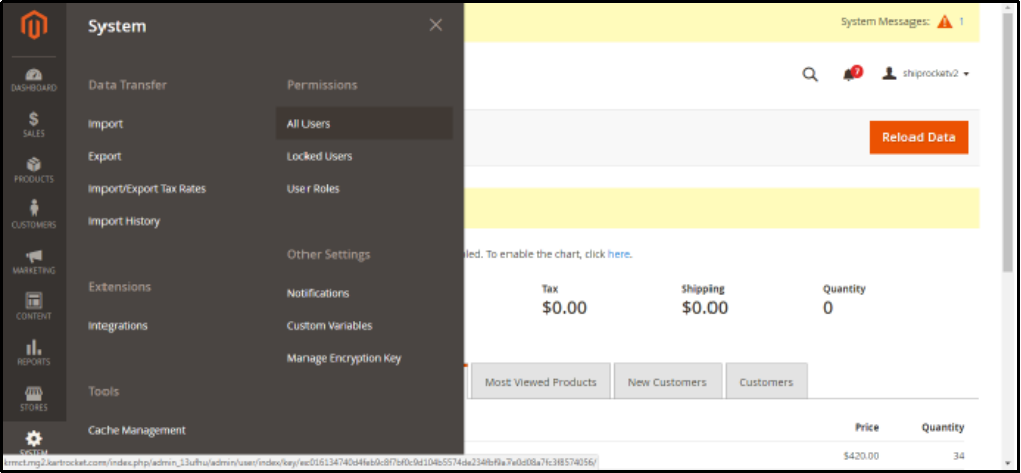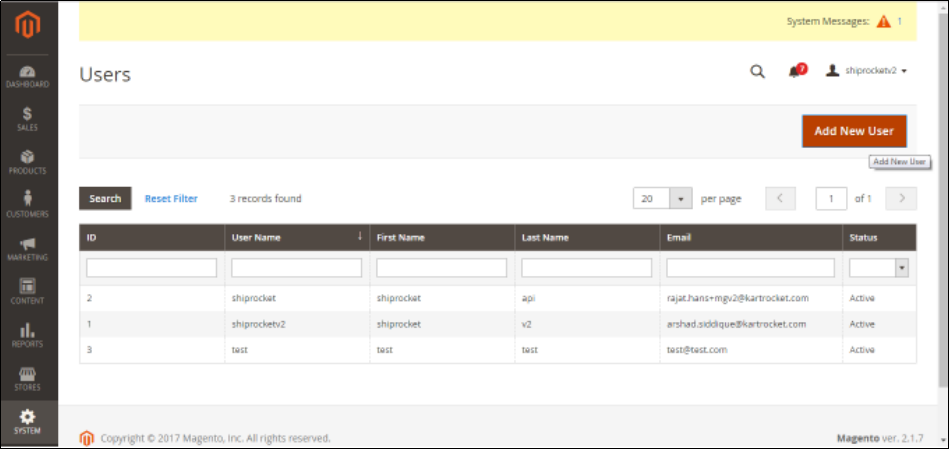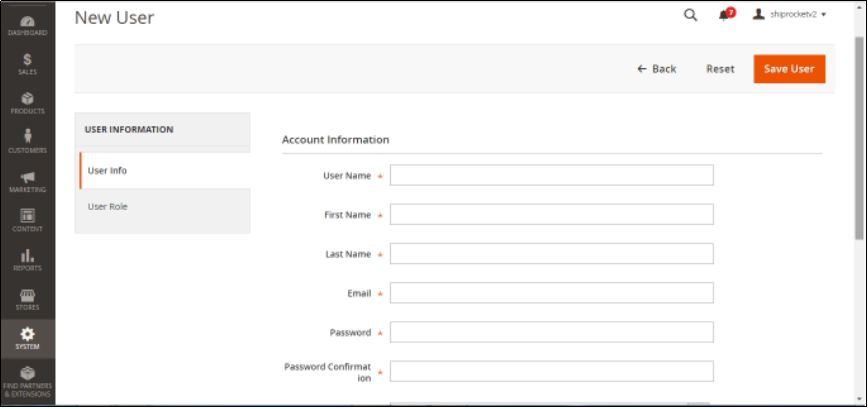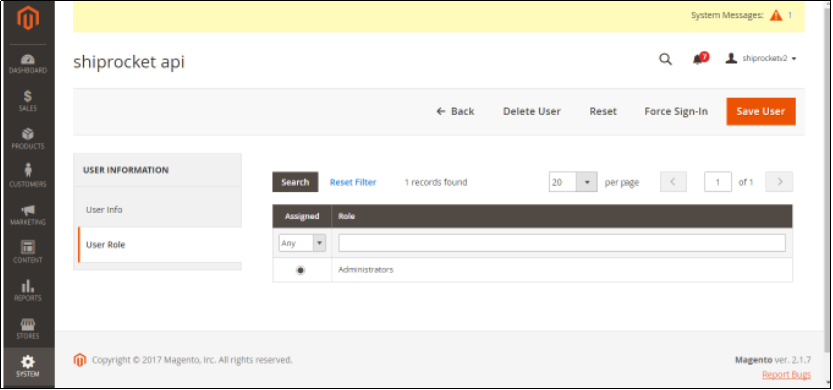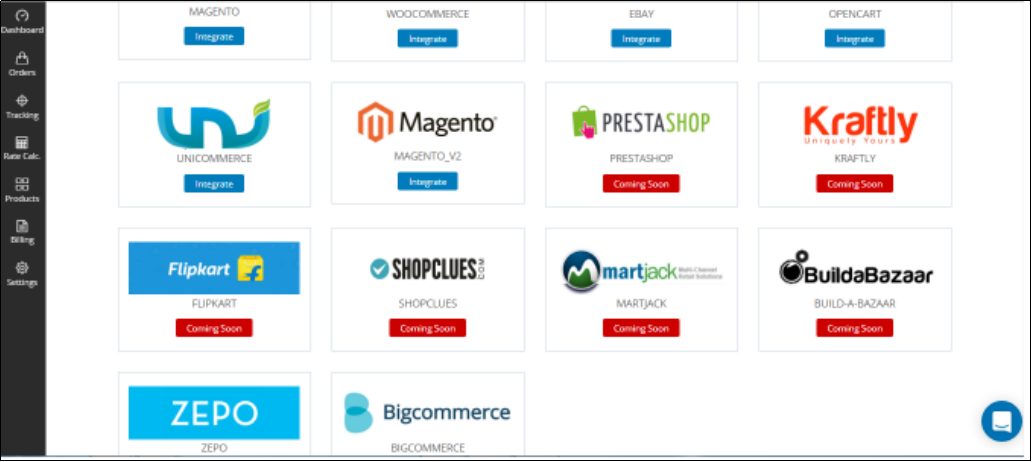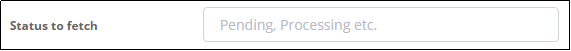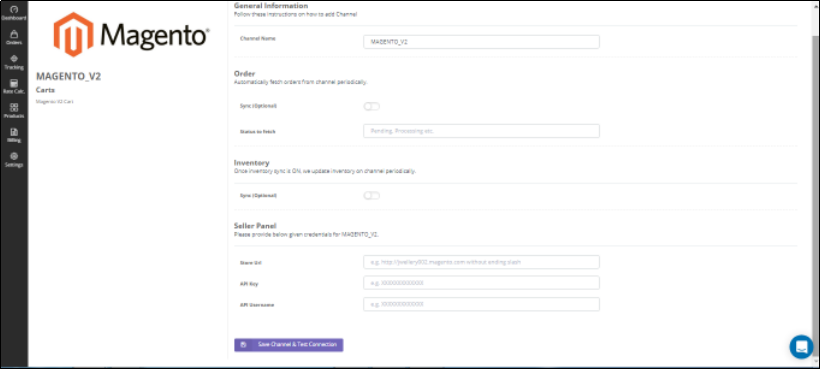Integrating Magento v2 with ShipRocket
Given below are the three main synchronizations which you receive when you connect Magento v2 with your ShipRocket account.
Automatic Order Sync – Integrating Magento v2 with ShipRocket panel allows you to automatically sync the Orders from Magento v2 panel into the system.
Automatic Status Sync – For the Magento v2 orders processed via Shiprocket panel the status will automatically be updated on Magento v2.
Catalog & inventory Sync – All the active products on Magento v2 panel will automatically be fetched into the system and correspondingly the stock count for the products can be managed from Shiprocket Panel.
How to Integrate Magento v2 with Shiprocket
Step A: To be performed in Magento panel
1. Login to Magento admin panel.
2. Go to system -> all users as shown below
3. Click on “ Add New User”.
4. Under User Info tab, fill all required info username, first name etc.
5. Click on “ Save User” shown at the top right corner.
6. Then click on “ User role”, for example, Superadmin to give access.
Step B: To be performed in ShipRocket panel
1. Login to ShipRocket panel.
2. Go to Settings – Channels.
3. Click on “Add New Channel” Button.
4. Click on Magento v2 as shown in the screenshot
5. Enter the Magento order status that you want to fetch in your Shiprocket panel and switch “On” the Order Sync icon. Switch on Inventory Sync, if required.
6. Fill in the Parameters as saved from the Magento Panel
Store URL: The URL of your store.
API Key & API Username: API details your Magento Panel
(As Mentioned in Step A – > part 4)
7. Click Save Channel & Test Connection.
8. The green icon indicates that the channel has been successfully configured.